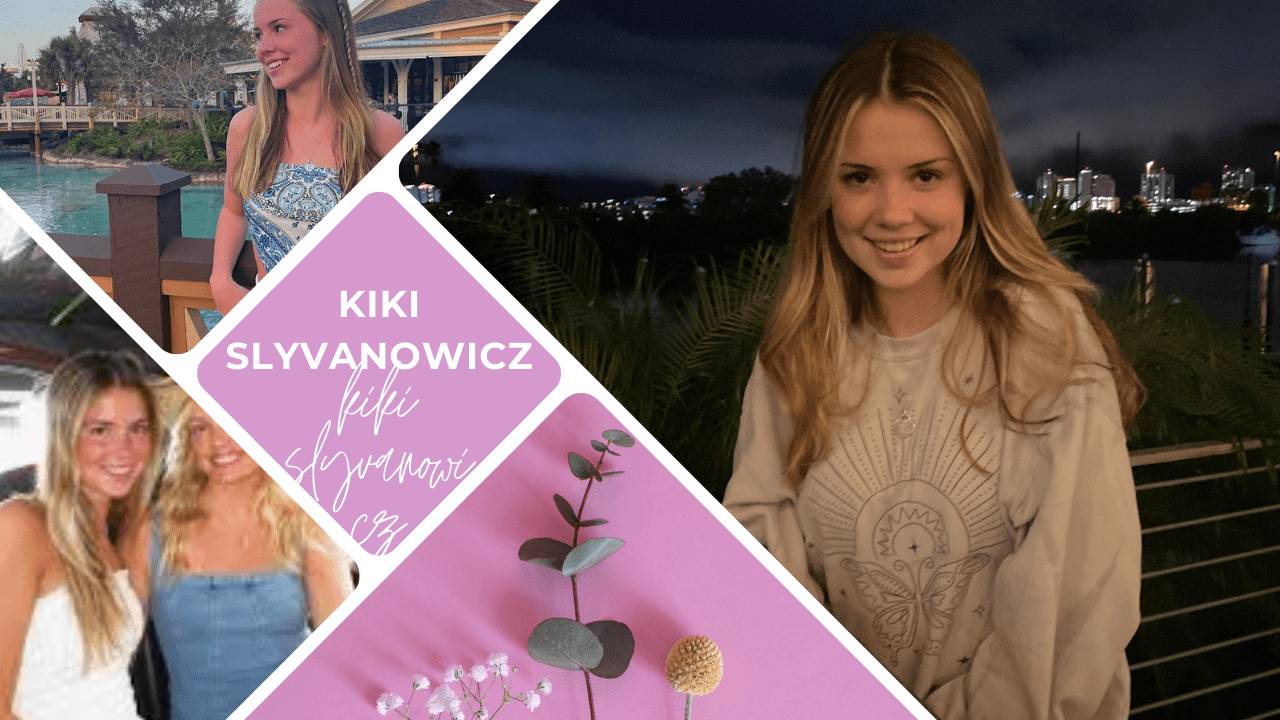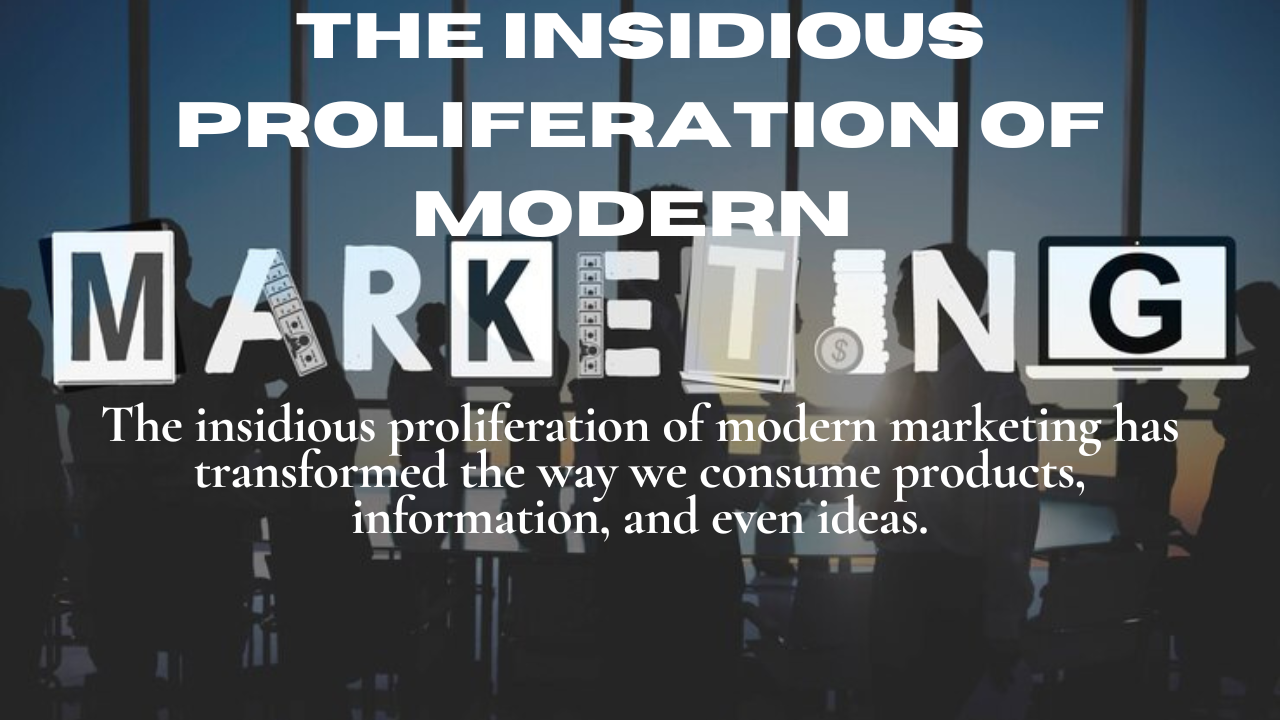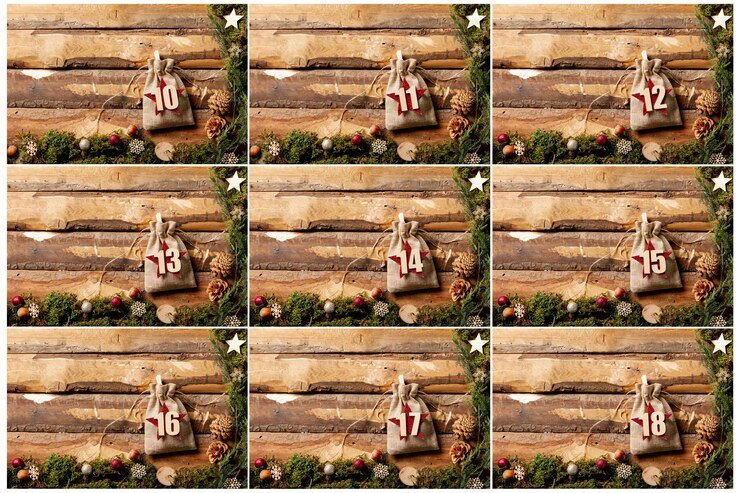The Legend of Zelda: Tears of the Kingdom (TotK) is one of the most anticipated games in recent years, captivating fans with its immersive world and compelling storyline. While the game is officially available on the Nintendo Switch, many gamers are exploring ways to experience TotK on their PCs. This article will guide you through the process of playing TotK on PC, the benefits of doing so, and the considerations you should keep in mind.
Why Play TotK on PC?
- Enhanced Graphics and Performance: PCs often offer superior hardware capabilities compared to the Nintendo Switch. This means you can enjoy higher resolutions, better frame rates, and enhanced visual effects, making the game even more stunning.
- Customization and Mods: Playing on PC opens up the possibility of using mods. These can range from visual enhancements to entirely new gameplay mechanics, providing a unique experience that is not possible on the Switch.
- Control Flexibility: PCs allow you to use a variety of input devices, from keyboards and mice to custom controllers. This flexibility can enhance your gaming experience and provide more comfortable play options.
How to Play TotK on PC
To play TotK on PC, you will need to use an emulator. An emulator is a software that mimics the hardware of a console, allowing you to run games designed for that console on your PC. Here’s a step-by-step guide:
Step 1: Download an Emulator
One of the most popular and reliable emulators for Nintendo Switch games is Yuzu. Yuzu is an open-source emulator that supports a wide range of Switch games, including TotK.
- Visit the official Yuzu website and download the latest version of the emulator.
- Install Yuzu on your PC by following the on-screen instructions.
Step 2: Obtain a Legal Copy of TotK
To play TotK on Yuzu, you need a legally obtained copy of the game. This involves owning the game on the Nintendo Switch and extracting the game files. Please note that downloading pirated copies of the game is illegal and not condoned.
- Dump your game files from your Nintendo Switch using homebrew software.
- Transfer the game files to your PC.
Step 3: Configure Yuzu
- Launch Yuzu and configure the emulator settings. This includes setting up your controls, adjusting graphics settings, and ensuring your PC meets the recommended specifications for optimal performance.
- Load the TotK game files into Yuzu by navigating to the appropriate directory.
Step 4: Play the Game
Once everything is set up, you can launch TotK from within Yuzu and start playing. You may need to tweak the settings for the best performance and visual quality.
Benefits and Considerations
Benefits
- Performance Enhancements: PCs can often run games more smoothly and at higher settings than consoles.
- Modding Community: Access to a wide range of mods can enhance and personalize your gaming experience.
- Flexible Controls: Ability to use different types of controllers or keyboard and mouse for a tailored experience.
Considerations
- Legal Issues: Ensure you own a legitimate copy of TotK and are using the emulator within legal bounds.
- Technical Requirements: Running an emulator requires a relatively powerful PC. Make sure your hardware meets the recommended specifications.
- Ethical Considerations: Respect the intellectual property rights of game developers and support them by purchasing legitimate copies of games.
Conclusion
Playing The Legend of Zelda: Tears of the Kingdom on PC can offer a superior gaming experience with enhanced graphics, modding capabilities, and flexible controls. However, it’s essential to approach this method responsibly and legally. By following the steps outlined above, you can enjoy this incredible game on your PC while supporting the developers and respecting intellectual property rights.